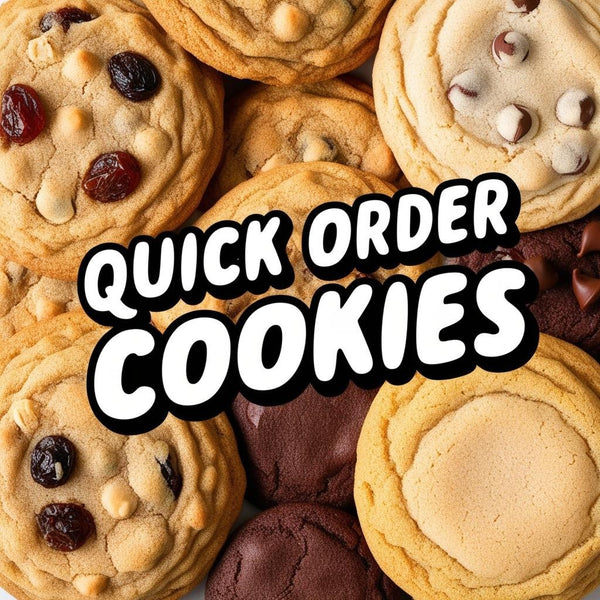Can you have a successful party by video chat? Yes, it turns out. It's a lot easier and more fun than you might think if you follow a few simple guidelines. And there's no cleaning up afterward.
My husband's birthday was March 23, the same day that Washington Governor Jay Inslee issued a state-wide order for everyone to stay at home except for essential activities, such as food shopping. By then, we had already abandoned plans for an in-person birthday party. But staying home alone all the time was disheartening, especially for Bill, a musician who normally spends several evenings a week playing music with his friends. So I decided we would throw a party using Zoom. (This was before news emerged this week of security flaws that Zoom says it's working to fix.)
We sent a bunch of invitations to our friends, and wound up with 46 participants. Many of them were just as weary of feeling isolated as we were, so the party was exactly what most of us needed. Here's what we learned along the way:
1. Give people plenty of advance instruction.
You may not need to do this if all your friends are already very familiar with video chat, but most of ours were not. So along with the invitations, I provided some tips for using Zoom, such as explaining the difference between speaker and gallery view. I also explained where the mute button is and emphasized the importance of using it in a large group.
2. Plan for about an hour (but leave extra time before and after).
If you've ever done it, you already know that sitting in front of a screen doing video chat can get tiresome after a while. So I planned for the party to start at 7 and run until 8 "or so." On the advice of an acquaintance whose family had just had a video chat gathering, I also told people that my husband and I would sign on early so we could help troubleshoot any issues, and some people did show up early. Others came right at the end of the party and stuck around for a bit making it a nice, long event for us. But for most people, the one-hour time slot was just about right.
Incidentally, once you switch an in-person gathering to video chat, you are no longer bound by geography. When this dawned on us, we also created another, earlier party at 4 p.m. our time and invited our family members and longtime friends on the East Coast. Once we'd done it, we wondered why we had never thought to do it before.
3. Create the right setup for your guests and for you.
Bill set up a projector in our living room and hooked it up to a laptop so we could watch everyone on a big projector screen. An alternate plan would have been to connect the laptop to our flat-screen TV.
That allowed us to sit on the couch together and see our friends' faces in a large format. We also experimented quite a bit with camera placement and lighting to give them the best possible view of us.
4. Make it festive.
How do you make a video conference feel like a party? We dressed in party clothes and hung up a "Happy Birthday" banner in the background behind us. I baked some carrot cake cupcakes (Bill's favorite) and put candles in them, and he blew them out while we all sang "Happy Birthday." Having more than 40 people sing all at once over video chat was somewhat challenging, but we managed it by singing fairly slowly. Various musician friends also sang songs to Bill and one poet friend recited a poem.
There are many different ways to make a party festive--use your imagination. And, of course, encourage all your guests to bring their own favorite beverages and snacks.
5. Be prepared to lead the conversation.
If you were hosting a party in real life, you would try to make sure everyone was having a good time. If you saw someone off in a corner alone, you might try to draw that person into the conversation. Those kinds of hosting skills are doubly important for a virtual party because having a conversation over video chat is more awkward than doing it in person, especially for people who aren't used to it.
So be prepared to get the conversation started and keep it going if it flags. If there are people in the chat who don't know each other, you can "go around the room" and ask everyone to introduce themselves. Another easy icebreaker these days is to ask participants how they're coping with the ways the pandemic has upended our daily lives.
And if someone is watching but staying silent--the video chat equivalent of sitting alone in a corner--make sure to draw that person in.
"That was much more fun than I thought it would be," my husband said after his virtual birthday party was over. I thought so too, and many of our guests posted the same sentiments on social media the next day. Some said they couldn't wait till our next virtual get-together. Neither can I.